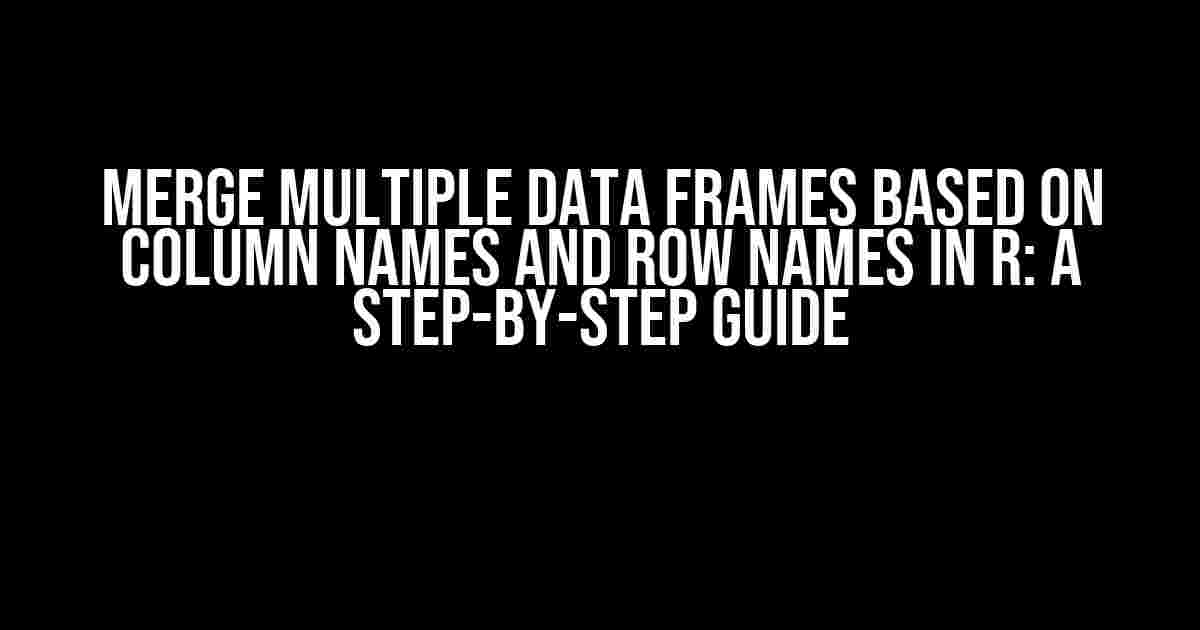Are you tired of dealing with multiple data frames in R, each containing a portion of the data you need? Do you wish there was a way to combine them into a single, cohesive data frame that’s easy to work with? Look no further! In this article, we’ll show you how to merge multiple data frames based on column names and row names in R, with clear instructions and examples to guide you every step of the way.
Why Merge Data Frames?
Before we dive into the nitty-gritty of merging data frames, let’s talk about why it’s necessary. Imagine you’re working on a project that involves analyzing customer data from different sources: website interactions, social media, and customer surveys. Each source provides valuable insights, but they’re stored in separate data frames. By merging these data frames, you can:
- Combine disparate data into a single, unified view
- Reduce data redundancy and inconsistencies
- Perform more accurate and comprehensive analysis
- Enhance data visualization and reporting capabilities
Understanding the Basics of Merging Data Frames
Before we dive into the specifics of merging data frames based on column names and row names, let’s cover some essential concepts:
Types of Merges
R provides three types of merges:
inner_join(): Returns only matching rows from both data framesleft_join(): Returns all rows from the left data frame, and matching rows from the right data framefull_join(): Returns all rows from both data frames, with NA values for non-matching rows
Merge Syntax
The basic syntax for merging data frames is:
merge(x, y, by = "column_name", all.x = TRUE)Where:
xandyare the data frames to be mergedbyspecifies the column(s) to merge onall.xspecifies whether to include all rows from the left data frame (x)
Merging Data Frames Based on Column Names
Now that we’ve covered the basics, let’s dive into merging data frames based on column names.
Example Data
Suppose we have two data frames:
df1 <- data.frame(
ID = c(1, 2, 3, 4),
Name = c("John", "Jane", "Bob", "Alice"),
Age = c(25, 30, 35, 20)
)
df2 <- data.frame(
ID = c(1, 2, 3, 5),
Occupation = c("Software Engineer", "Doctor", "Lawyer", "Teacher")
)We want to merge these data frames based on the ID column.
Using merge()
We can use the merge() function to perform the merge:
merged_df <- merge(df1, df2, by = "ID")
merged_dfThe resulting data frame will contain all columns from both data frames, with matching rows merged based on the ID column:
| ID | Name | Age | Occupation |
|---|---|---|---|
| 1 | John | 25 | Software Engineer |
| 2 | Jane | 30 | Doctor |
| 3 | Bob | 35 | Lawyer |
Using inner_join()
We can also use the inner_join() function from the dplyr package to perform the merge:
library(dplyr)
merged_df <- inner_join(df1, df2, by = "ID")
merged_dfThe resulting data frame will be identical to the one produced using merge().
Merging Data Frames Based on Row Names
What if you want to merge data frames based on row names instead of column names? R provides the row.names() function to access and manipulate row names.
Example Data
Suppose we have two data frames:
df1 <- data.frame(
Name = c("John", "Jane", "Bob", "Alice"),
Age = c(25, 30, 35, 20),
row.names = c("ID1", "ID2", "ID3", "ID4")
)
df2 <- data.frame(
Occupation = c("Software Engineer", "Doctor", "Lawyer", "Teacher"),
row.names = c("ID1", "ID2", "ID3", "ID5")
)We want to merge these data frames based on the row names.
Using merge()
We can use the merge() function with the by argument set to row.names():
merged_df <- merge(df1, df2, by = "row.names")
merged_dfThe resulting data frame will contain all columns from both data frames, with matching row names merged:
| row.names | Name | Age | Occupation |
|---|---|---|---|
| ID1 | John | 25 | Software Engineer |
| ID2 | Jane | 30 | Doctor |
| ID3 | Bob | 35 | Lawyer |
Using inner_join()
We can also use the inner_join() function with the by argument set to row.names():
library(dplyr)
merged_df <- inner_join(df1, df2, by = "row.names")
merged_dfThe resulting data frame will be identical to the one produced using merge().
Common Merge Scenarios
In this section, we'll cover some common merge scenarios you might encounter:
Merging Multiple Data Frames
What if you need to merge more than two data frames? You can use the merge() function or inner_join() function with multiple data frames:
df1 <- data.frame(ID = c(1, 2, 3), Name = c("John", "Jane", "Bob"))
df2 <- data.frame(ID = c(1, 2, 3), Age = c(25, 30, 35))
df3 <- data.frame(ID = c(1, 2, 3), Occupation = c("Software Engineer", "Doctor", "Lawyer"))
merged_df <- merge(df1, df2, by = "ID")
merged_df <- merge(merged_df, df3, by = "ID")
merged_dfOr, using inner_join():
library(dplyr)
merged_df <- inner_join(df1, df2, by = "ID")
merged_df <- inner_join(merged_df, df3, by = "ID")
merged_dfMerging Data Frames with Different Column Names
What if the column names don't match between data frames? You can use the by.x and by.y arguments to specify the column names to merge on:
df1 <- data.frame(UserID = c(1, 2, 3), Name = c("John", "Jane", "Bob
Frequently Asked Questions
Merging multiple data frames in R can be a daunting task, especially when you need to merge based on column names and row names. Worry not, dear R enthusiast, for we have got you covered! Here are some frequently asked questions and answers to get you started.
Q1: How do I merge multiple data frames based on a common column name in R?
You can use the `merge()` function in R to combine multiple data frames based on a common column name. For example, if you have two data frames `df1` and `df2` with a common column `id`, you can merge them using `merge(df1, df2, by = "id")`. This will create a new data frame with all the columns from both `df1` and `df2` and only the rows where the `id` column matches.
Q2: Can I merge multiple data frames based on multiple column names in R?
Yes, you can! To merge multiple data frames based on multiple column names, you can use the `merge()` function with the `by` argument specifying a vector of column names. For example, if you have two data frames `df1` and `df2` with common columns `id` and `date`, you can merge them using `merge(df1, df2, by = c("id", "date"))`. This will create a new data frame with all the columns from both `df1` and `df2` and only the rows where both the `id` and `date` columns match.
Q3: How do I merge multiple data frames based on row names in R?
To merge multiple data frames based on row names, you can use the `row.names()` function to set the row names of each data frame to the common column, and then use the `merge()` function. For example, if you have two data frames `df1` and `df2` with row names that match a column `name`, you can merge them using `row.names(df1) <- df1$name; row.names(df2) <- df2$name; merge(df1, df2, by = "row.names")`. This will create a new data frame with all the columns from both `df1` and `df2` and only the rows where the row names match.
Q4: Can I merge multiple data frames with different column names in R?
Yes, you can! To merge multiple data frames with different column names, you can use the `merge()` function with the `by.x` and `by.y` arguments specifying the column names in each data frame. For example, if you have two data frames `df1` with column `id` and `df2` with column `Identifier`, you can merge them using `merge(df1, df2, by.x = "id", by.y = "Identifier")`. This will create a new data frame with all the columns from both `df1` and `df2` and only the rows where the `id` and `Identifier` columns match.
Q5: What if I have more than two data frames to merge in R?
No worries! You can use the `merge()` function repeatedly to merge more than two data frames. Alternatively, you can use the `Reduce()` function from the `purrr` package to merge multiple data frames at once. For example, if you have three data frames `df1`, `df2`, and `df3` to merge based on the `id` column, you can use `Reduce(merge, list(df1, df2, df3), by = "id")`. This will create a new data frame with all the columns from all three data frames and only the rows where the `id` column matches.